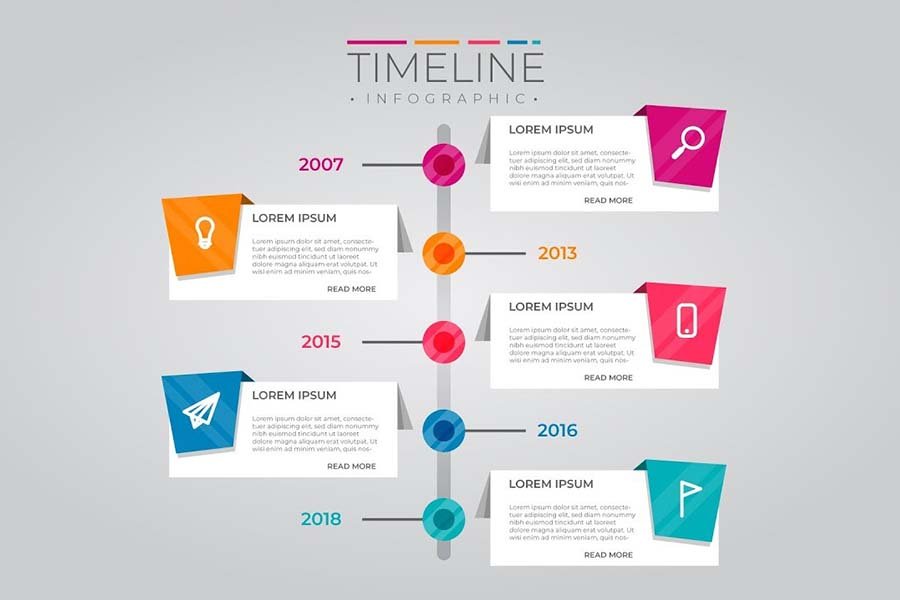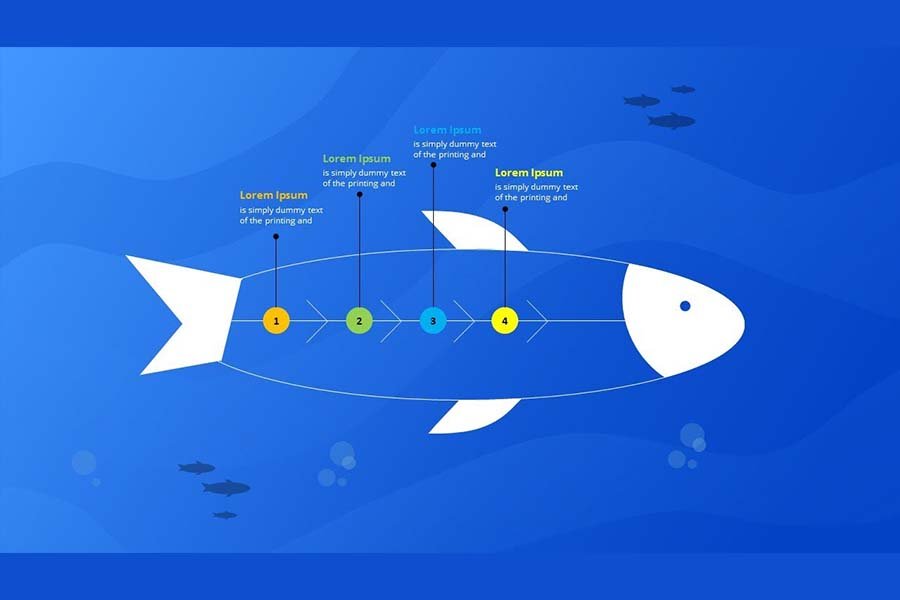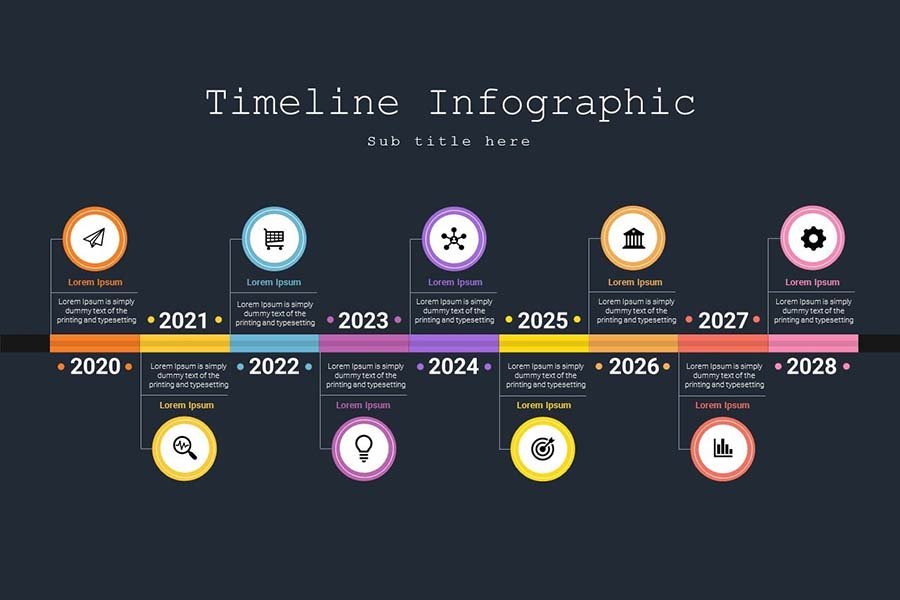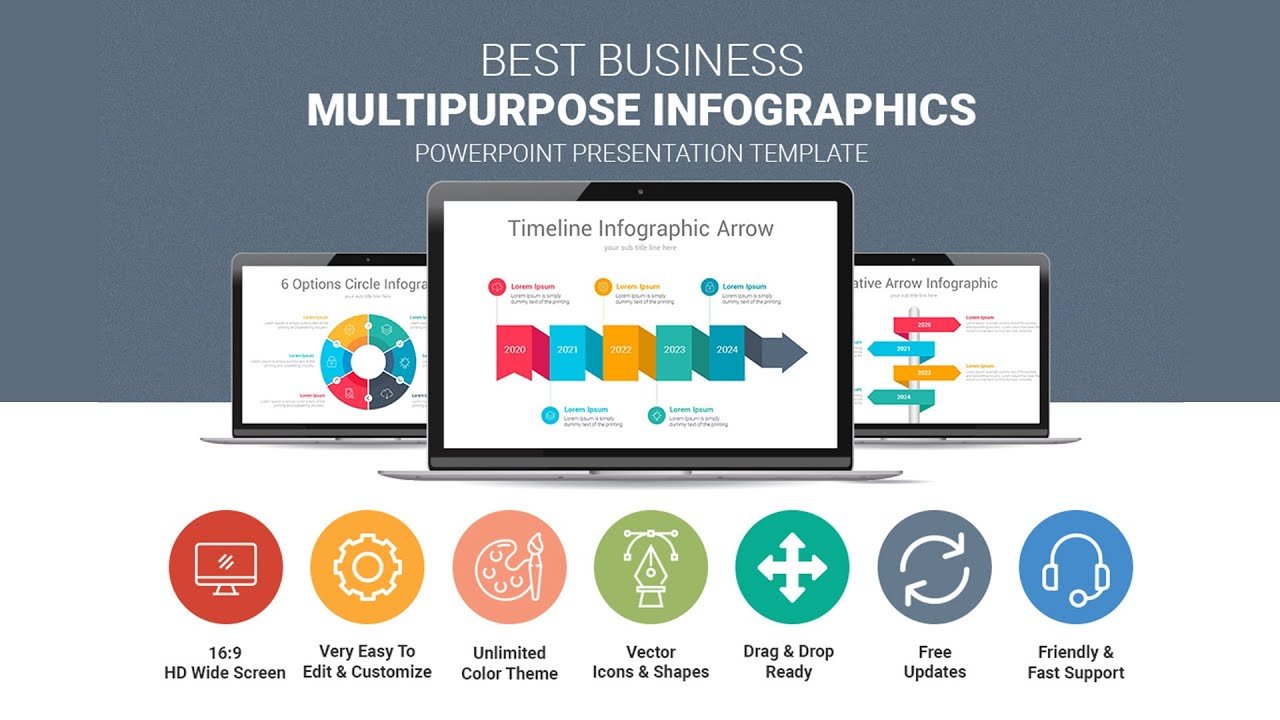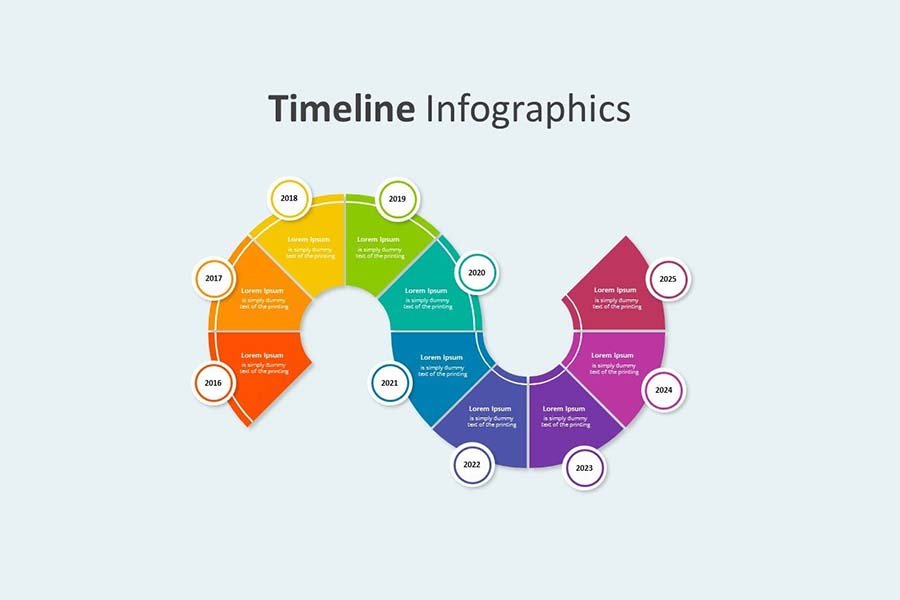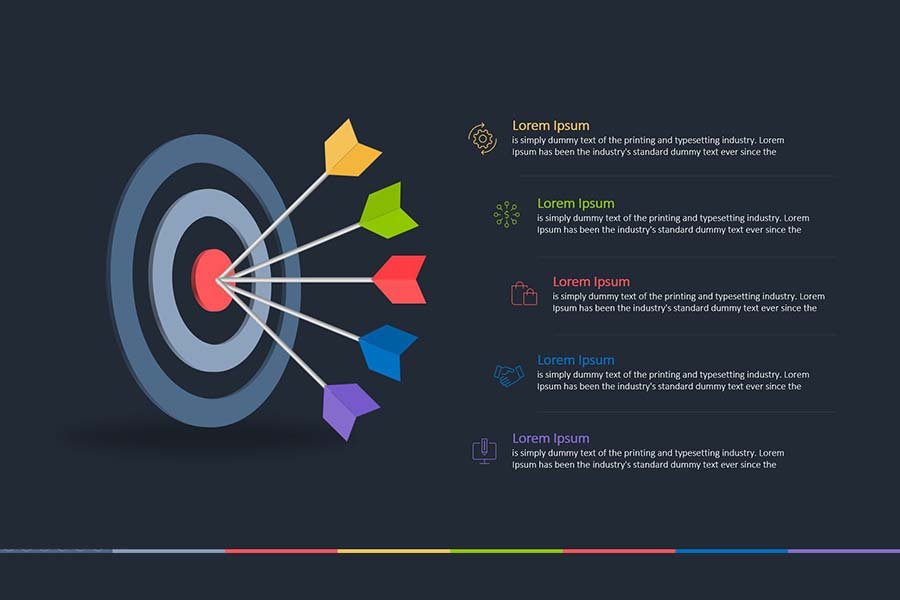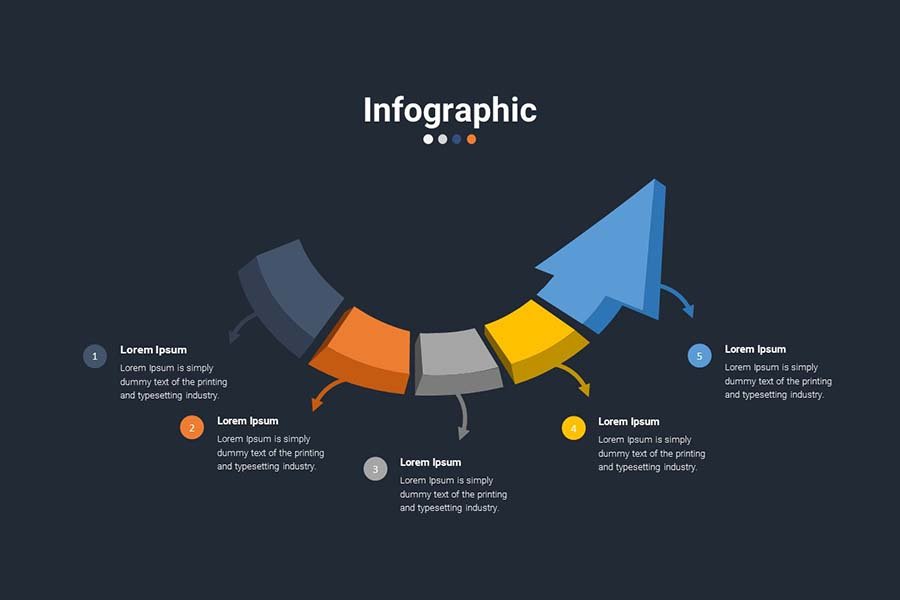How To Make Flat Infographic Elements in Powerpoint
Best Collection of free flat infographic elements for PowerPoint Templates and Google Slides presentations. 4 unique editable graphics. Simple-to-use and to customize.
These Best flat infographics are nice for use in your slides to make a better visible impact. Use them to make your message extra comprehensible, more relatable, and interesting.
Flat Infographic
This best flat infographic collection enhances the earlier/first (extremely popular) flat infographic elements launched a while in the past. Hold it preciously in your must-have graphics on your next PowerPoint Presentations!
This flat infographic elements set contains 4 creative, unique, and absolutely editable flat infographics, with content placeholders. Choose the proper infographics you need from a complete range of design choices like timelines, flat infographic diagrams, dashboard, step-up/down processes, and totally different symbols.
Watch this Flat Infographic Elements in PowerPoint Video Tutorial
To perceive how we’ve created these flat infographic parts in PowerPoint, you could have to watch a video. So, right here we’re offering a step-by-step PowerPoint tutorial. Furthermore, you may check our different PowerPoint Tutorial videos on our YouTube Channel as well.
As all the time we’re offering these PowerPoint templates totally free of any cost. You simply have to click on the below download button and you’ll get this Isometric Timeline Infographic Powerpoint Template free of charge.