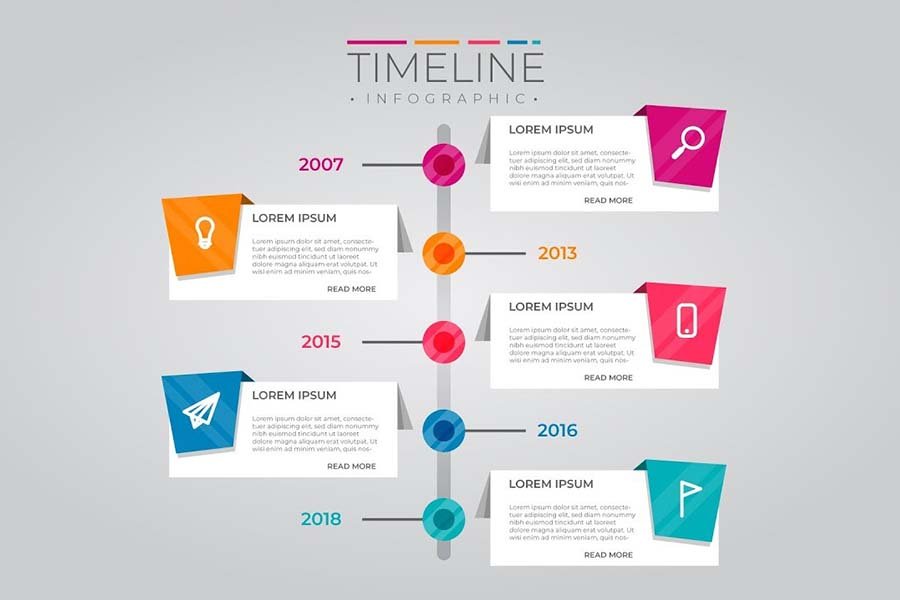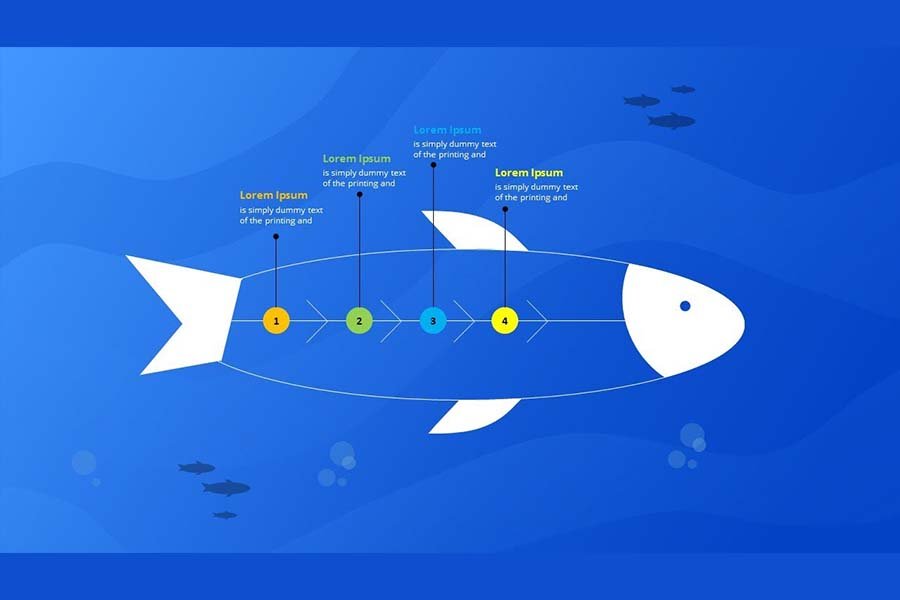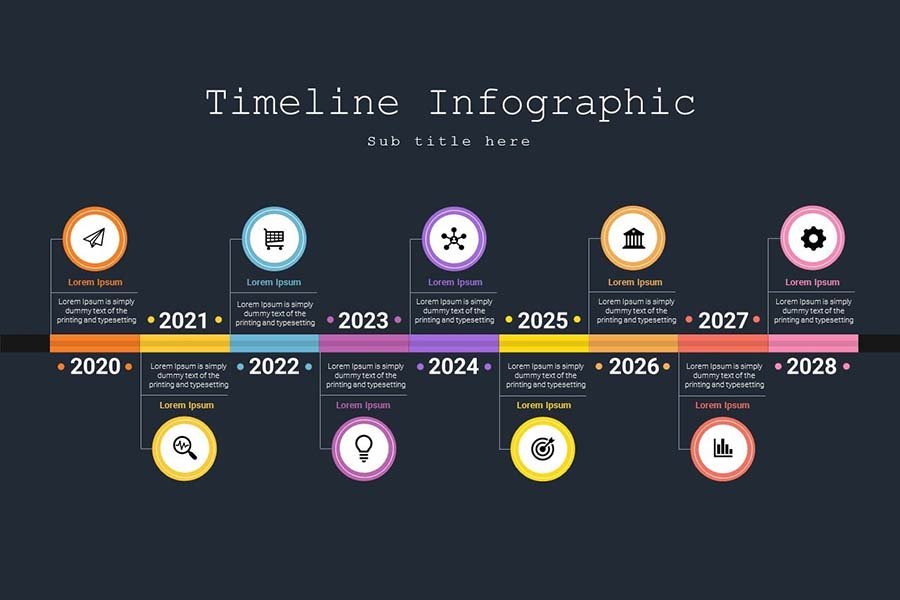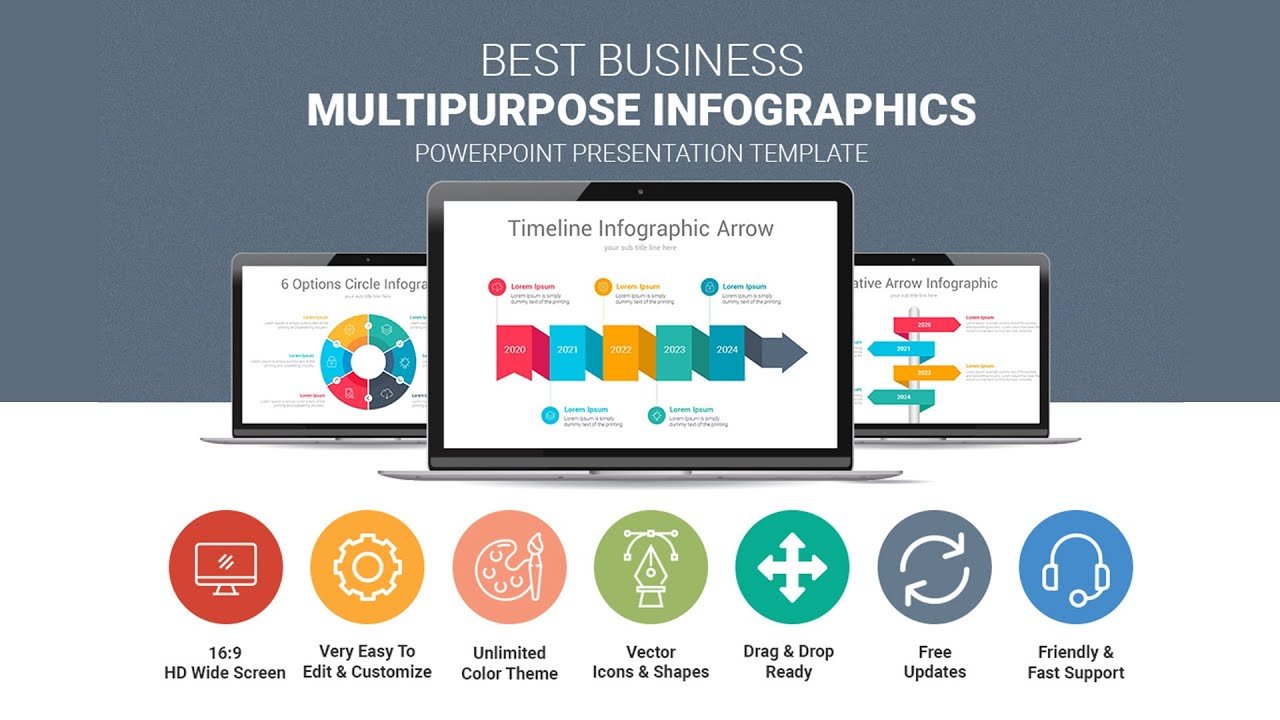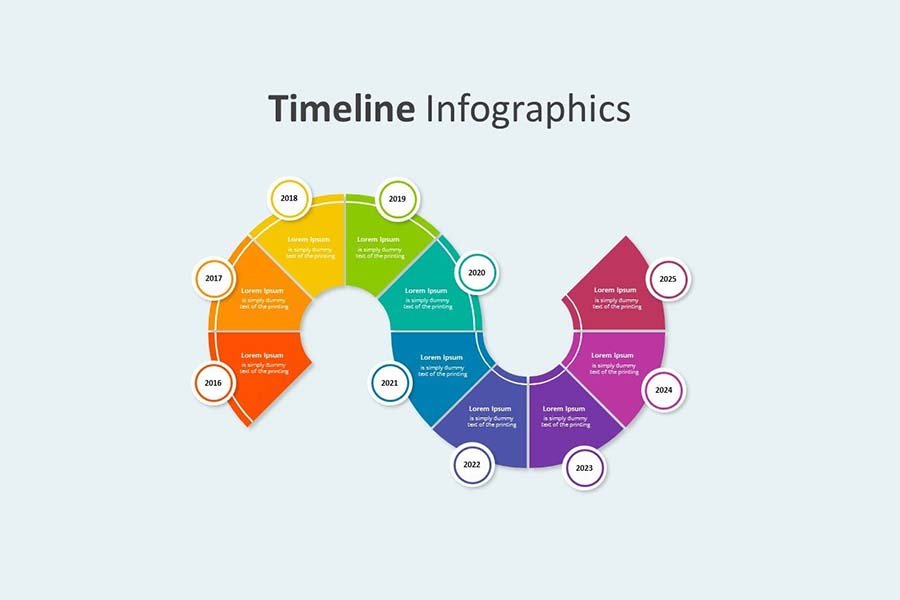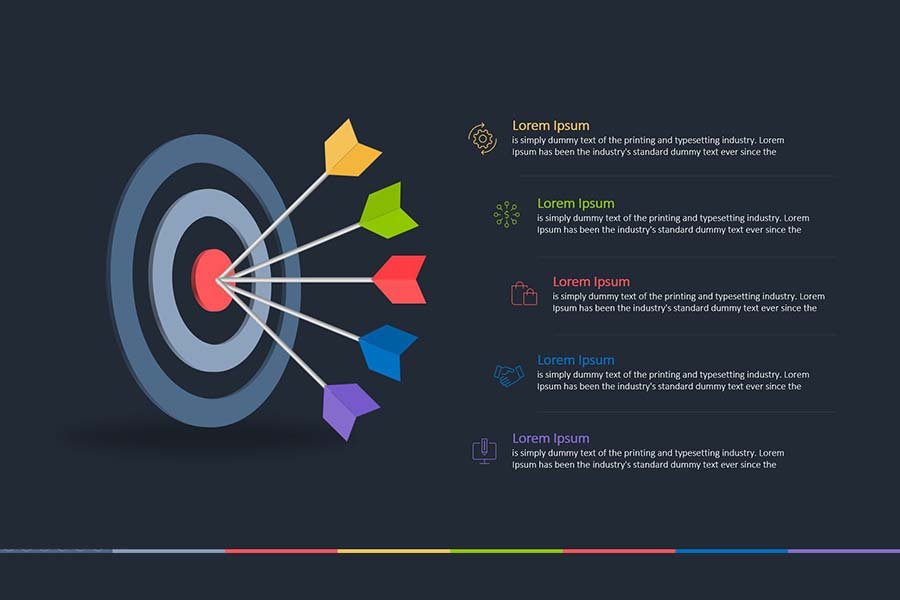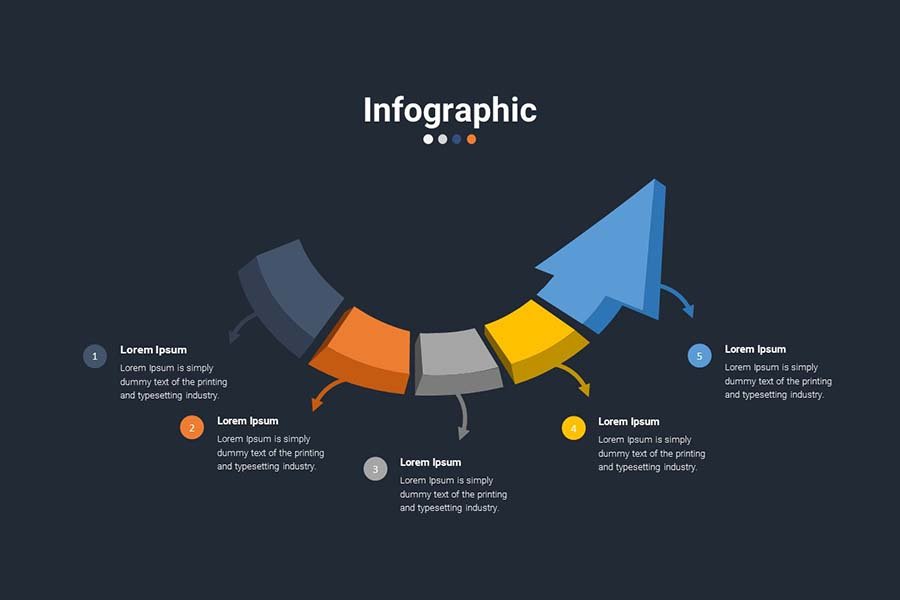I will show you how easy it is to create a PowerPoint title page today. The PowerPoint cover slide sets the tone for all of your subsequent slides. There are so many boring presentations that we all look forward to. Designing a good cover slide makes an impact on a display.
Put extra effort into creating a good cover design for your presentation. Half the war is lifting spirits. Your audience will know you are enthusiastic to share by creating an exciting PowerPoint title slide.
How to Quickly Make Attractive PowerPoint Cover Slides
When you make a PowerPoint title slide for your presentation, it has to look good. In the video below, learn how to create a visually appealing PowerPoint title page quickly.
Your PowerPoint title slide can be taken in any direction you like. However, it’s hard to disagree that the first slide will set the tone for the remainder of your presentation.
Therefore, it’s crucial that your presentation starts on the right foot. When presenting an audience with a presentation, how can you capture their attention early and make sure they stay interested?
Best Free PowerPoint Cover Slide Design 2020
You may find it challenging to create an attractive presentation cover page for PPT. In order to create an unforgettable presentation, you need a cover page that stands out. Your next presentation will look great with a stylish PowerPoint cover slide. Make use of a professionally designed PowerPoint template.
Thanks for watching! All the time we’re offering these PowerPoint templates totally free of any cost. You simply have to click on the below download button and you’ll get these PowerPoint Process Flow Templates free of charge. If you enjoy please Like, Share it, and don’t forget to Subscribe to our YouTube Channel for more videos.