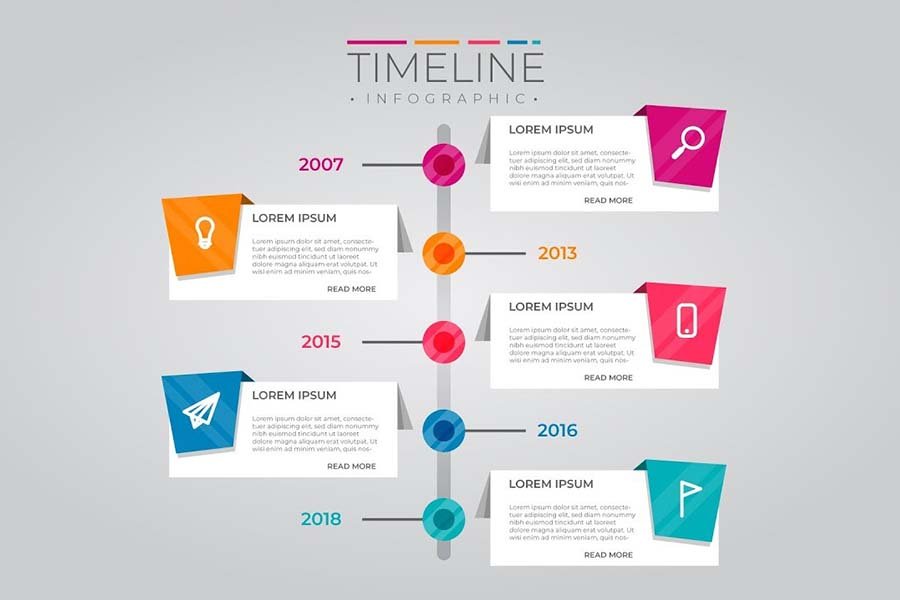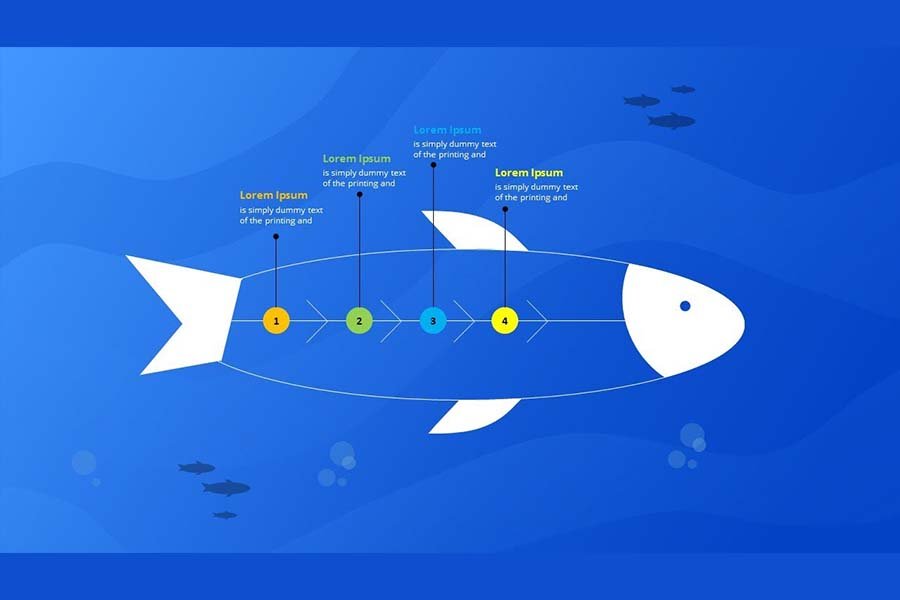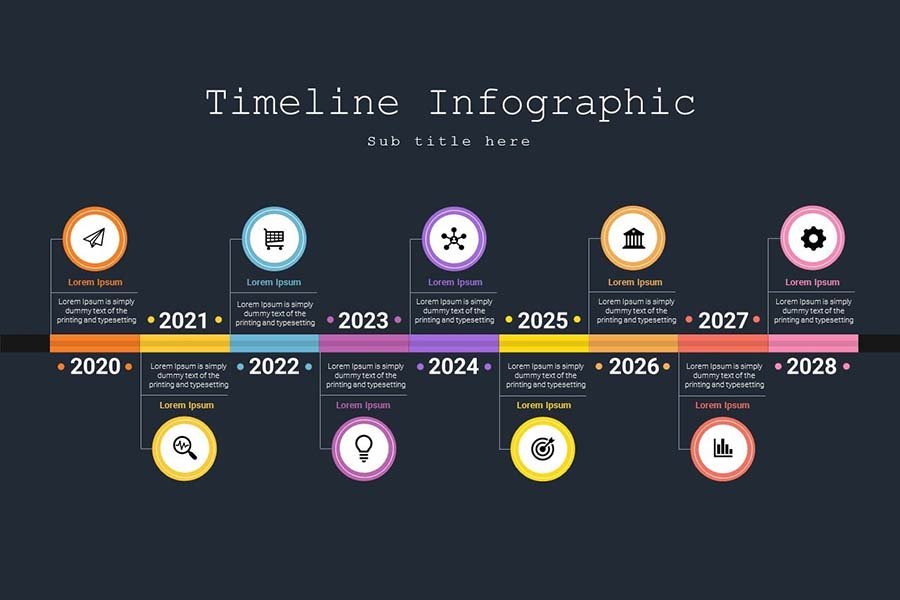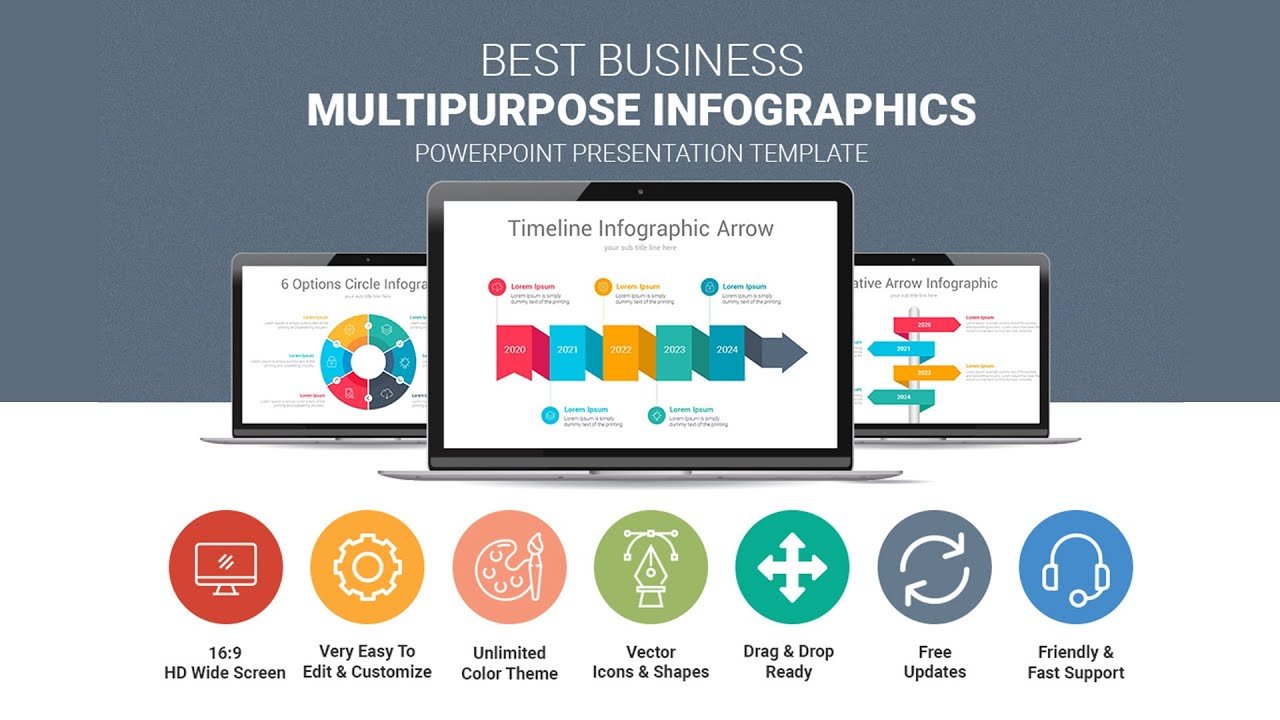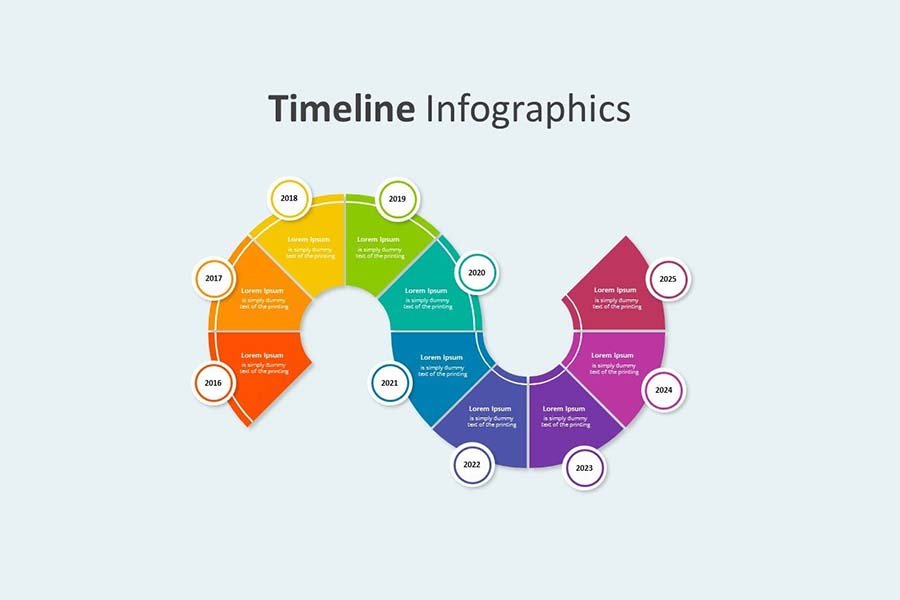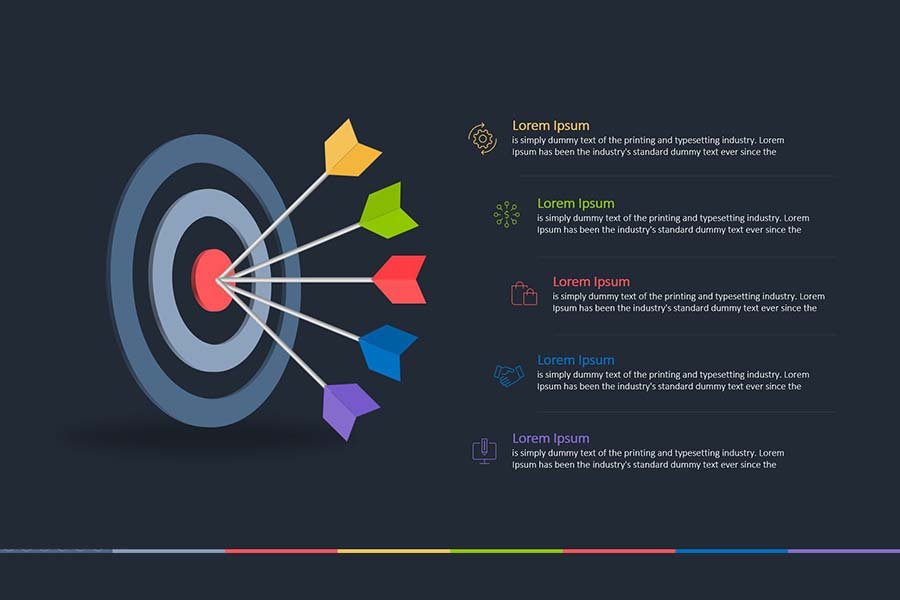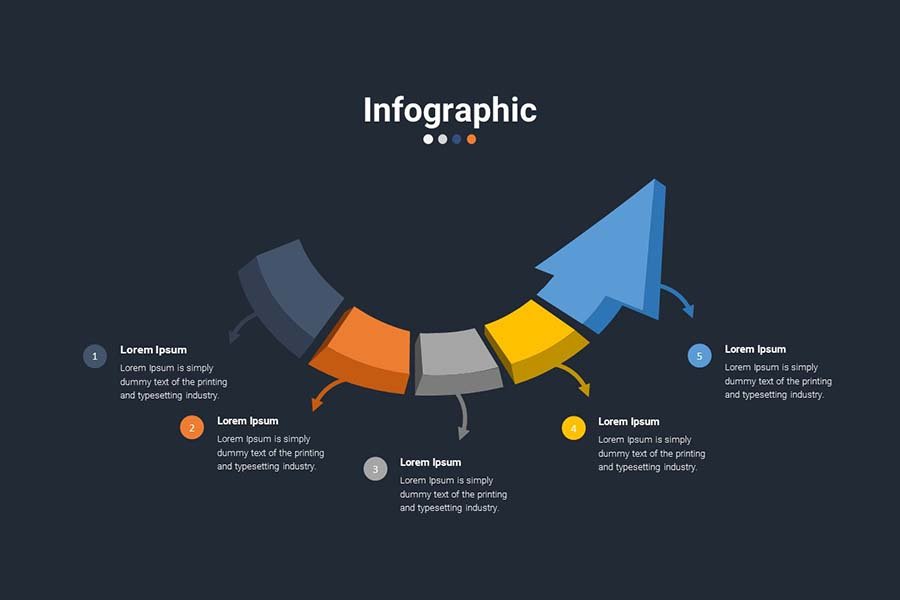Creative 3D Pencil Infographic for Powerpoint Template
You can use it to signify greater information, process, flow charts, and many more. That is appropriate for business, training, social, creative company, and so forth. All of the graphics are editable, you simply need to make use of a Microsoft PowerPoint. Trendy infographic template with a creative pencil and 5 shapes on it. Included icons and text boxes. Vector. Can be utilized for web design and workflow structure
This Free 3D infographic pencil diagram for PowerPoint. Vertical pencil made of colored connected shapes. Editable graphics with text placeholder. Use this diagram for ideas, concepts, or as a PowerPoint Timelines. May also be used to illustrate connections or a network.
Current your ideas with this free pencil infographic PowerPoint template in 3d design model. This template is absolutely editable within the slide master view in PowerPoint. Shapes are 100% editable colors and sizes will be simply changed. The primary slide includes a vector-based illustration of a pencil with labels on either side with icons and text placeholders.
Features
- 1 Unique slide
- Dark format
- Fully Editable Shapes
- Standard Widescreen (16:9) Aspect Ratio
- Available on Files .PPTX
Watch this Creative 3D Pencil Infographic Video Tutorial
To perceive how we’ve created this Creative 3D Pencil Infographic Template, you could have to watch a video. So, right here we’re offering a step-by-step PowerPoint tutorial. Furthermore, you may check our different PowerPoint Tutorial videos on our YouTube Channel as well.
As all the time we’re offering this PowerPoint templates totally free of any cost. You simply have to click on the below download button and you’ll get the this Creative 3D Pencil Infographic PowerPoint Template for free.
[/fusion_text][/fusion_builder_column][/fusion_builder_row][/fusion_builder_container]